nginx 配置
1. http2开启
环境 ubuntu18.04 + nginx1.14(apt 自带)
/etc/nginx/nginx.conf 配置,关键是SSL Settings下配置ssl证书信息
user www-data;
worker_processes auto;
pid /run/nginx.pid;
include /etc/nginx/modules-enabled/*.conf;
events {
worker_connections 768;
# multi_accept on;
}
http {
##
# Basic Settings
##
sendfile on;
tcp_nopush on;
tcp_nodelay on;
keepalive_timeout 65;
types_hash_max_size 2048;
# server_tokens off;
# server_names_hash_bucket_size 64;
# server_name_in_redirect off;
include /etc/nginx/mime.types;
default_type application/octet-stream;
##
# SSL Settings
##
ssl_certificate /etc/nginx/cert/b.com.pem;
ssl_certificate_key /etc/nginx/cert/b.com.key;
ssl_session_timeout 5m;
ssl_ciphers ECDHE-RSA-AES128-GCM-SHA256:ECDHE:ECDH:AES:HIGH:!NULL:!aNULL:!MD5:!ADH:!RC4;
ssl_protocols TLSv1 TLSv1.1 TLSv1.2;
ssl_prefer_server_ciphers on;
##
# Logging Settings
##
access_log /var/log/nginx/access.log;
error_log /var/log/nginx/error.log;
##
# Gzip Settings
##
gzip on;
# gzip_vary on;
# gzip_proxied any;
# gzip_comp_level 6;
# gzip_buffers 16 8k;
# gzip_http_version 1.1;
# gzip_types text/plain text/css application/json application/javascript text/xml application/xml application/xml+rss text/javascript;
##
# Virtual Host Configs
##
include /etc/nginx/conf.d/*.conf;
include /etc/nginx/sites-enabled/*;
}
服务配置,新建/etc/nginx/site-avalable/x.conf文件,写入如下信息:
server {
listen 443 ssl http2;
server_name www.b.com;
ssl on;
root /var/www/b.com;
index index.html index.htm;
ssl_certificate /etc/nginx/cert/b.com.pem;
ssl_certificate_key /etc/nginx/cert/b.com.key;
ssl_session_timeout 5m;
ssl_ciphers ECDHE-RSA-AES128-GCM-SHA256:ECDHE:ECDH:AES:HIGH:!NULL:!aNULL:!MD5:!ADH:!RC4;
ssl_protocols TLSv1 TLSv1.1 TLSv1.2;
ssl_prefer_server_ciphers on;
location / {
index index.html index.htm;
}
}
server {
listen 80;
server_name www.b.com;
rewrite ^(.*)$ https://$host$1 permanent;
}
2. 重定向
- 强制使用https
server {
listen 80;
server_name www.b.com;
rewrite ^(.*)$ https://$host$1 permanent;
}
- path 转 子域名
rewrite ^/blog/(.*)$ https://blog.b.com/$1 permanent;
- 修改网址并使用新网址进行其他操作
# 反向代理的例子
location /blog/ {
rewrite ^/blog/(.*)$ /$1 break; # 去除blog
proxy_pass http://127.0.0.1:6000;
}
3. 反向代理
server {
listen 443 ssl http2;
server_name www.b.com;
ssl on;
ssl_certificate /etc/nginx/cert/b.com.pem;
ssl_certificate_key /etc/nginx/cert/b.com.key;
ssl_session_timeout 5m;
ssl_ciphers ECDHE-RSA-AES128-GCM-SHA256:ECDHE:ECDH:AES:HIGH:!NULL:!aNULL:!MD5:!ADH:!RC4;
ssl_protocols TLSv1 TLSv1.1 TLSv1.2;
ssl_prefer_server_ciphers on;
client_max_body_size 20M;
location /static/ {
alias /var/www/b.com/static/;
}
location / {
proxy_pass http://127.0.0.1:6000;
proxy_set_header Host $host;
proxy_set_header X-Real-IP $remote_addr;
proxy_set_header X-Forwarded-For $proxy_add_x_forwarded_for;
proxy_send_timeout 600;
proxy_connect_timeout 600;
proxy_read_timeout 600;
}
}
4. 将/admin/*路径所有请求分流到另一台服务器上
将 django 服务挂载到 www.b.com/admin/ 下,www.b.com同时由多个服务器提供独立的服务。
为使 nginx 能正确区分来自django的请求(静态、动态),django服务强制客户端在请求的cookies上标识{"svr": "django"}。
具体配置如下:
server {
listen 443 ssl http2;
server_name www.b.com;
# other setting ...
location / {
set $dj '1';
if ($cookie_svr ~* ^.django.*$ ){
set $dj 1$dj ;
}
if ($request_uri ~* ^/admin/.*$ ){
set $dj '1' ;
}
if ($dj = '11' ){
rewrite ^/(.*)$ /admin/$1 permanent;
}
index index.html index.htm;
}
# admin
location /admin/ {
rewrite ^/admin/(.*)$ /$1 break;
proxy_pass http://127.0.0.1:8000;
proxy_set_header Host $host;
proxy_set_header X-Real-IP $remote_addr;
proxy_set_header X-Forwarded-For $proxy_add_x_forwarded_for;
proxy_send_timeout 600;
proxy_connect_timeout 600;
proxy_read_timeout 600;
}
}
server {
listen 80;
server_name www.b.com;
rewrite ^(.*)$ https://$host$1 permanent;
}
注意:
nginx下if不能嵌套,没有else- 通过
$cookie_svr可以获取到svr的值 - 要正确使用
rewrite的停止标志(last,break,permanent)
5. 负载均衡
通过 nginx 的 stream 实现负载均衡
user root;
worker_processes auto;
events {
worker_connections 1024;
}
stream {
log_format lbs '$remote_addr -> $upstream_addr [$time_local] '
'$protocol $status $bytes_sent $bytes_received '
'$session_time "$upstream_connect_time"';
access_log /var/log/nginx/access.log lbs ;
open_log_file_cache off;
upstream backend {
hash $remote_addr consistent;
server backend-1:18888;
server backend-2:18888;
server backend-3:18888;
server backend-4:18888;
}
server {
listen 18888;
listen 18888 udp;
proxy_pass backend;
}
6. try_files
server {
...
location ^~ /static/html/ {
alias /opt/code/pages/html/;
try_files $uri /static/html/index.html;
}
}
7. location + if
server {
location ^~ /static/html/ {
if ($url ~* \.(png|jpg)$ ){
rewrite ^/(.*)$ https://my-bucket.oss-cn-shenzhen.aliyuncs.com/$1 permanent;
}
alias /opt/code/pages/html/;
try_files $uri /static/html/index.html;
}
}
8. 安全验证
生成安全文件
# install htpasswd
apt install apache2-utils
# create db file
htpasswd -c -d passwd.db user
chmod 400 passwd.db
nginx 配置
server {
auth_basic "secret";
auth_basic_user_file /etc/nginx/conf.d/passwd.db;
...
}
效果图
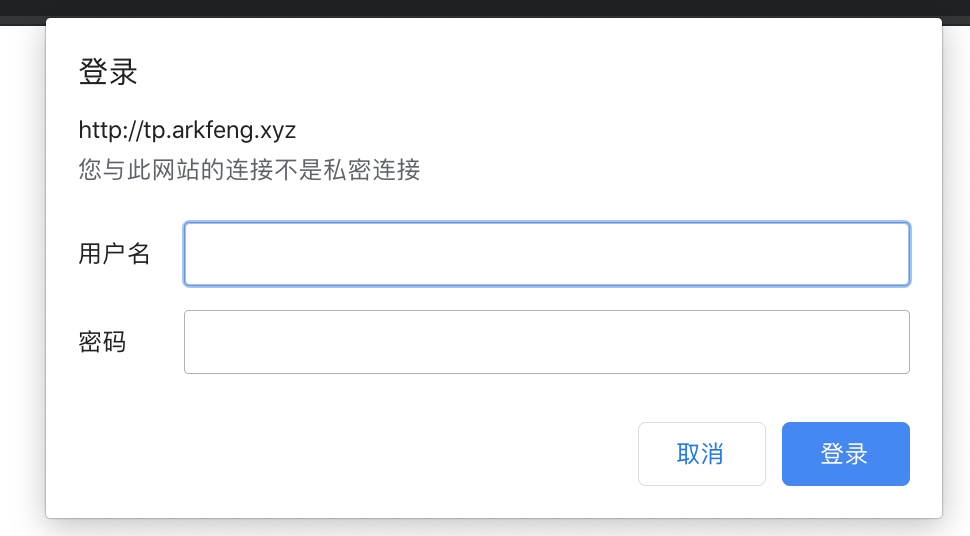
9. 仅后端使用安全验证
nginx 配置
server {
location ~ ^/api {
rewrite ^/api(.*)$ $1 break;
proxy_pass http://127.0.0.1:6666;
proxy_set_header Authorization "Basic YWRtaW46YWRtaW4xMjM=";
proxy_pass_header Authorization;
proxy_connect_timeout 300;
proxy_read_timeout 300;
proxy_send_timeout 300;
}
...
}