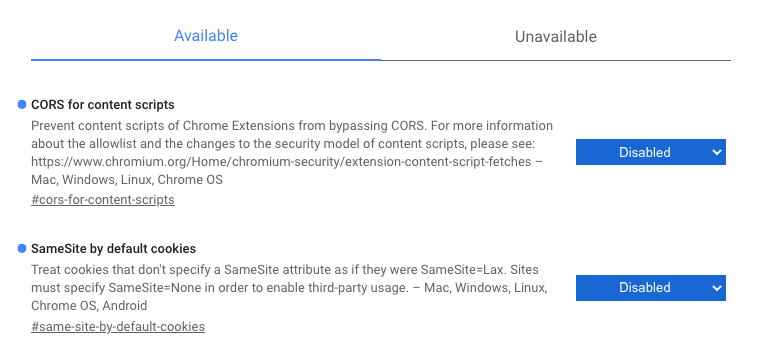Chrome85下有道云笔记插件异常
Chrome 升级到 85.0.4183.102 版本后, 有道云笔记插件失效.
有道云笔记插件无法打开(chrome85)
F12 调试, 点击有道云插件后, 报错
Access to XMLHttpRequest at 'https://note.youdao.com/yws/mapi/user?method=get' from origin 'https://mp.weixin.qq.com' has been blocked by CORS policy:
Response to preflight request doesn't pass access control check: No 'Access-Control-Allow-Origin' header is present on the requested resource.
怀疑是 chrome 85 新特性引起的, 搜索后找到官方文档: Changes to Cross-Origin Requests in Chrome Extension Content Scripts
经测试, 有效的设置为:
打开: chrome://flags/#cors-for-content-scripts, 设置为 Disabled
需要登录且收藏失败(chrome85前)
该问题发生在 chrome85 版本前, 记录以前的解决方案.
参考: Chrome80 网页剪报收藏笔记每次都需要登录且收藏失败报错
打开: chrome://flags/#same-site-by-default-cookies, 设置 为 Disabled.
chrome85 下最终设置结果
效果图: